WorldCard Mobile Registration
WorldCard Mobile provides a 30-day free trial version. To get a Reg Code to unlock and register the fully-functional licensed version, follow the steps below. Registering your WorldCard Mobile software is simple and easy, just a few mouse-clicks away:
| - |
Step 1:
Please run WorldCard Mobile and click About  to get the Dev ID and the software version. to get the Dev ID and the software version. |
| |
|
| - |
Step 2:
Fill out the Registration Form below, including the Dev ID, Product S/N, E-mail, and choose Software version and click OK.」 |
| |
|
| |
[Note]: Where is the Product S/N? |
| |
| - |
If you already have the CD, the product S/N is shown in the upper right corner of CD envelope. You can see an example here. |
| - |
If you bought the software at our online store, you will receive the Product S/N after your credit card is properly charged. If you do not receive your Product S/N, please contact us. Note: A Product S/N can be used to register one device one time only. |
| - |
Please remove Worldcard Mobile standard edition before installing Worldcard Mobile professional edition. |
| |
|
|
| |
Fill out this Registration Form. You will receive your Reg Code immediately: |
| |
|
| - |
Step 3:
After you’ve submitted the information correctly, you will get a Reg Code immediately. You must enter this Reg Code in your WorldCard Mobile software and click Register. After registration has been completed, your WorldCard software is registered and fully functional without any time restrictions.
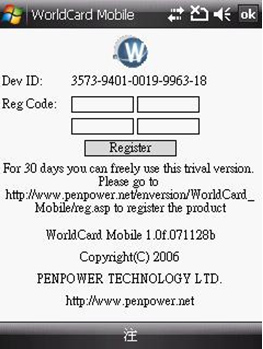
|
|


![]()